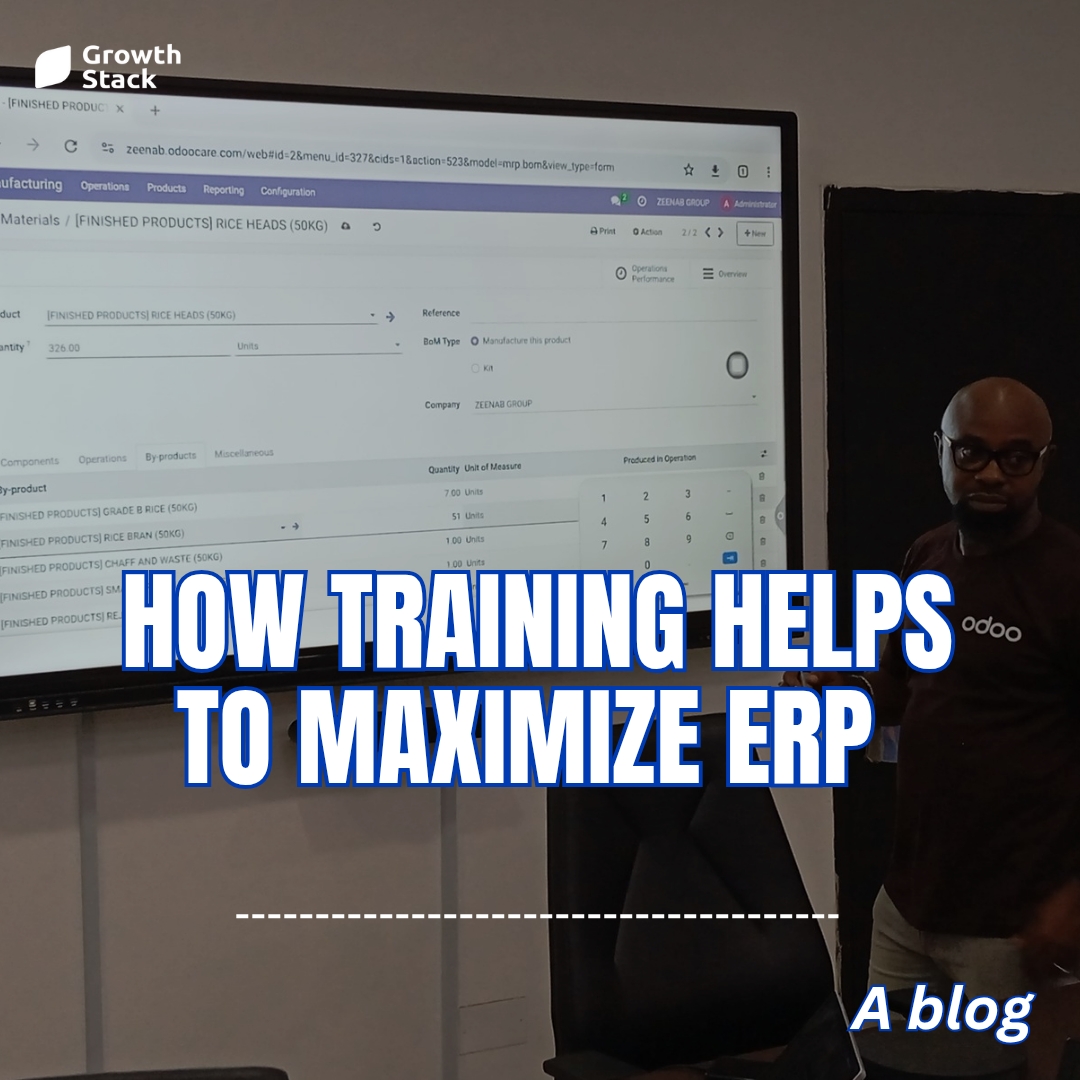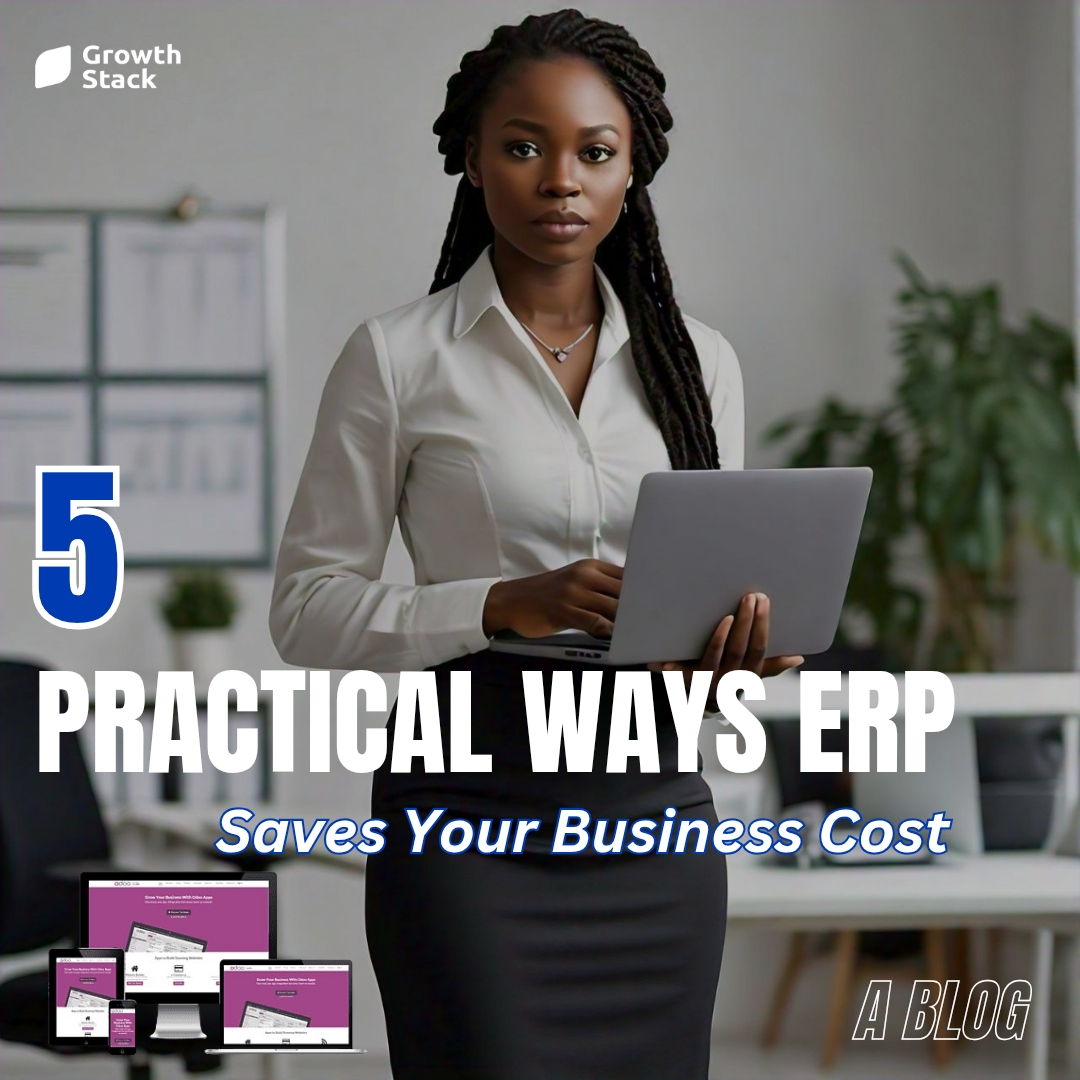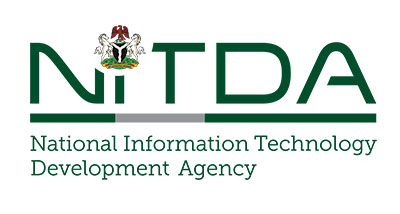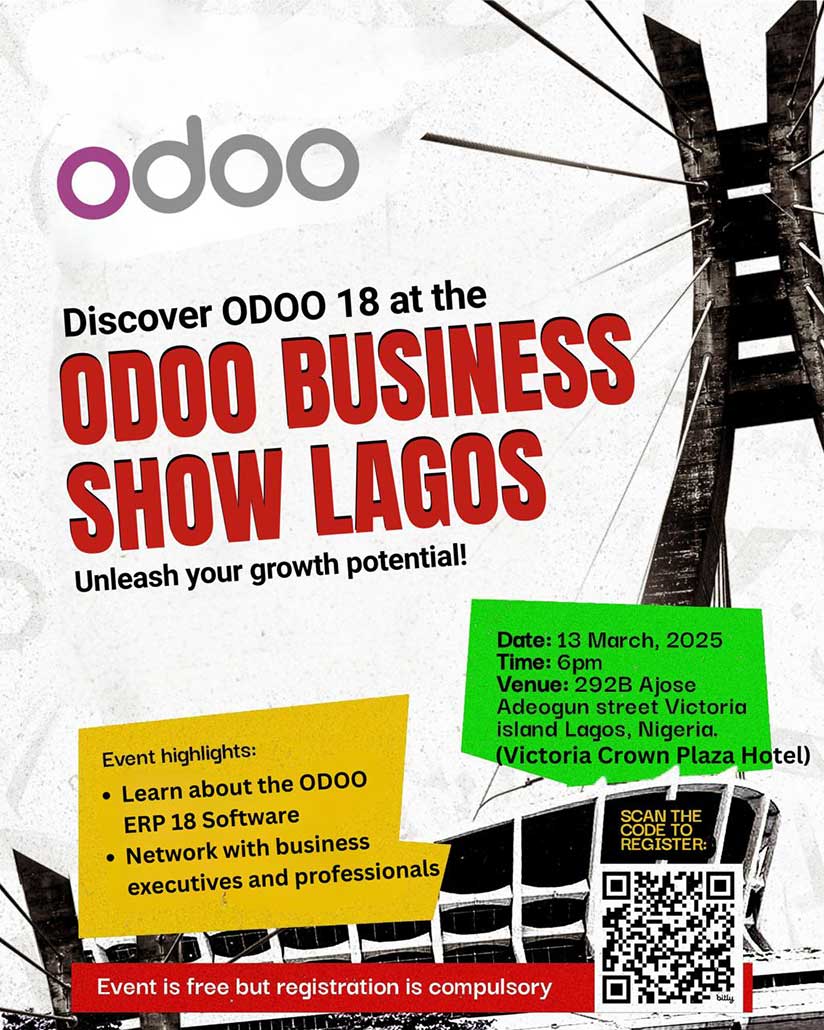Investment in new business software solutions that are in line with how you operate will allow you to optimize operations, ensure customer happiness, and reduce risk, all of which are essential if you want your business to thrive and reach its full potential. It’s not easy to find your way through the sea of possibilities when it comes to selecting new company software, whether it’s a customer relationship management system, accounting program, or human resources platform. Choosing Business Software required intentional effort.
It’s time to look elsewhere if you’re convinced that you could increase your output and efficiency by switching to different software. You should begin by taking stock of your current configuration. It’s crucial to avoid thinking that the way things are “the way they should be” simply because you’ve gotten used to them that way. Being receptive to fresh ideas will lead to business prospects that will help you succeed.
Planning ahead and picking software that can adapt to your company’s changing needs is also crucial if you want to remain competitive in today’s dynamic market. Take into account how swiftly your company is expanding. What features do you anticipate needing, and can your current program provide them? If you plan ahead, you can avoid the problem of outgrowing your software too soon, which might restrict your company’s growth.
It can be difficult to know where to start when trying to purchase future-proof software for your company. To help you select the best software for your company, we have compiled the following five guidelines.
1 Determine who needs to be a part of the decision-making process.
Everyone in your company who will be affected by the software change should have input at every stage. In addition, there are outside sources you should talk to. Some of the folks you’ll want to get in on the action are:
You need input from your staff, as they will be the ones utilizing the software. It’s a good idea to solicit input from your team on the software you’re already using and the areas in which they believe new software could make a difference.
Supervisors – There may be some subtle differences in how managers utilize the program. They need to be able to keep tabs on their team’s progress and make necessary adjustments based on the information gleaned from the reports generated by the new program.
We’re here to be your trusted information technology partner. The safety of your company’s data in cyberspace should be a top concern. Before installing any new software, double-check with your IT support to make sure it’s up to par in terms of safety. Also, think about any practical constraints. Is your IT service provider able to help you with any software integrations you might need?
Consumers – Although you probably wouldn’t go out of your way to solicit feedback from customers on any upcoming software upgrades, it’s essential to keep them in mind whenever possible. Consider the effects of any new software on your clients and keep them updated as necessary.
Although it is unlikely that all of these persons will be involved in the review process throughout, it is essential to take into account all opinions early on. People should not be brought in too late, as this could lead to additional complications. If you consult your IT partner about security concerns after you’ve settled on a software solution, for instance, you can find yourself starting over.
2. Check your e, rank your requirements, and establish a spending plan.
Looking at your current setup and methods is the first step in selecting the best software for your company.
How streamlined and well-documented are your procedures? If your procedures are well-defined, then the correct software can help you increase productivity. If you don’t, picking a new piece of software could reveal holes in your current processes.
Second, be sure you know what it is you’re looking for. Find out what works and what doesn’t about your current software, and use that information to guide your needs analysis for new programs. The items in this list ought to be prioritized. Use phrases like “Must-haves,” “Conditionals,” and “Nice-to-haves” to categorize your wants and needs. Maintaining this list will allow you to check off each criteria as it is accomplished.
Rather than choosing something based on a shiny new feature that doesn’t end up helping your business as much as you thought it would, you can increase the likelihood of making the right choice about what will align best with your way of working by first assessing your business needs and seeing what will fit into your current structure.
Creating a financial plan is also recommended. Keep in mind that your spending plan must account for the whole cost of the program as well as its installation, training, support, and upgrades.
3. Seek Competent Counsel
It’s best to have professional guidance when making such a significant investment as purchasing software for your company. Talking to the software’s developers is one option, as they can give you the most in-depth information about the program. In any case, consulting your IT support partner is also a good idea. They will have used their knowledge of various software solutions to determine which ones work best for their clients. If you’re looking for a business partner, find one who has worked with other companies in your sector before. They’ll have a better grasp on the challenges you’re facing and can offer more informed guidance on how to overcome them.
To the same extent, your IT partner will be well-versed in your existing infrastructure. As a result, they will be able to predict how smoothly any future software integrations will occur. Your IT service provider should be consulted if you require your new software to work in tandem with external applications. Integrating your systems together will simplify procedures and increase productivity. For instance, integrating your CRM with your marketing software is crucial for smooth flow of information and process development between the Marketing and Sales departments.
When deciding which software to test, keep in mind that most tech pros will advise against going with the least expensive alternative. You could save the most money like this, but in the long run, it could hurt your business’s efficiency and functionality, which would have a negative effect on the quality of service you can offer to your clients. Instead, you should put your money into the best tool for the job. There will be a positive impact on productivity, morale, and customer satisfaction as a result of this. The best solution may also be the most economical one, depending on how many other issues it solves, how many processes it simplifies, and how much value it actually brings to your company. Finally, Air IT recommends that you weigh both price and value.
4. Choosing business software requires you to test out the software.
After narrowing down your selection of possible options through research, try out a demo or free trial to see how they stack up against one another. Anywhere from two to ten choices are fair game here. Remember that the more you experiment, the longer the procedure will take.
You may learn more about the tool’s potential benefits to your company and how it stacks up against competitors by trying it out for free during a demo. In order to get the most out of a demo or free trial, you should come up with a set of questions or criteria ahead of time to evaluate the product against. Knowing this will aid in determining whether or not the program is suitable for your company. Those who are trying out new instruments should have some way to provide feedback on their experiences.
You should be able to narrow down your options based on the results of these trial periods. With the results of your investigation and analysis in hand, you can make a case for your preferred software to the ultimate decision maker and, perhaps, make a positive first impression.
5. Educate your workforce.
Even though you have chosen your software, the process is far from complete. It’s important, but sometimes forgotten, to train employees on how to effectively use the systems you’ve put in place. Not all new recruits get the necessary training, and this often goes unnoticed for a long period before major issues occur. It can have a subtle but detrimental effect on team productivity and make it harder for individuals to succeed in their jobs if it isn’t addressed.
You can learn about the software’s capabilities and how to use them by consulting the in-app tutorials and user guides provided by many vendors. You and your team should be able to reach out at any time if you have any questions, and real-time assistance should be provided.
Make sure to train your staff on the software you’ve chosen, the problem it will help your company tackle, and the best ways to put it to use. By making in-depth user guides widely accessible, you can ensure that your entire workforce has instantaneous entry to the specific details they require.