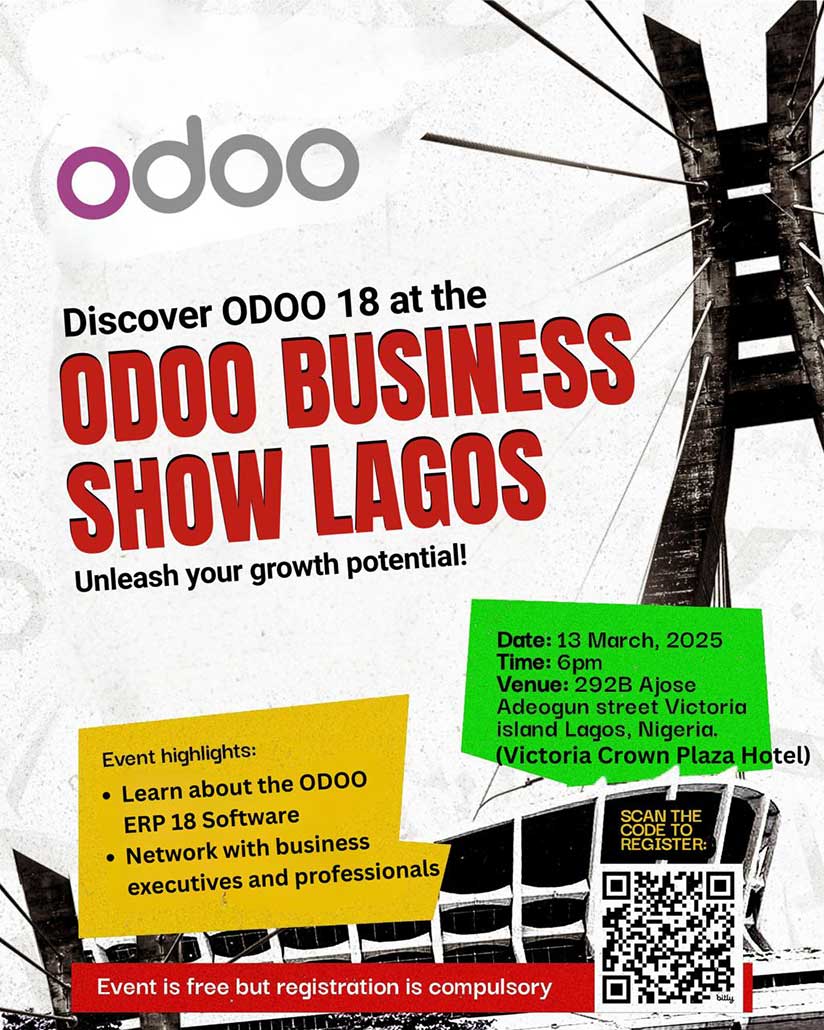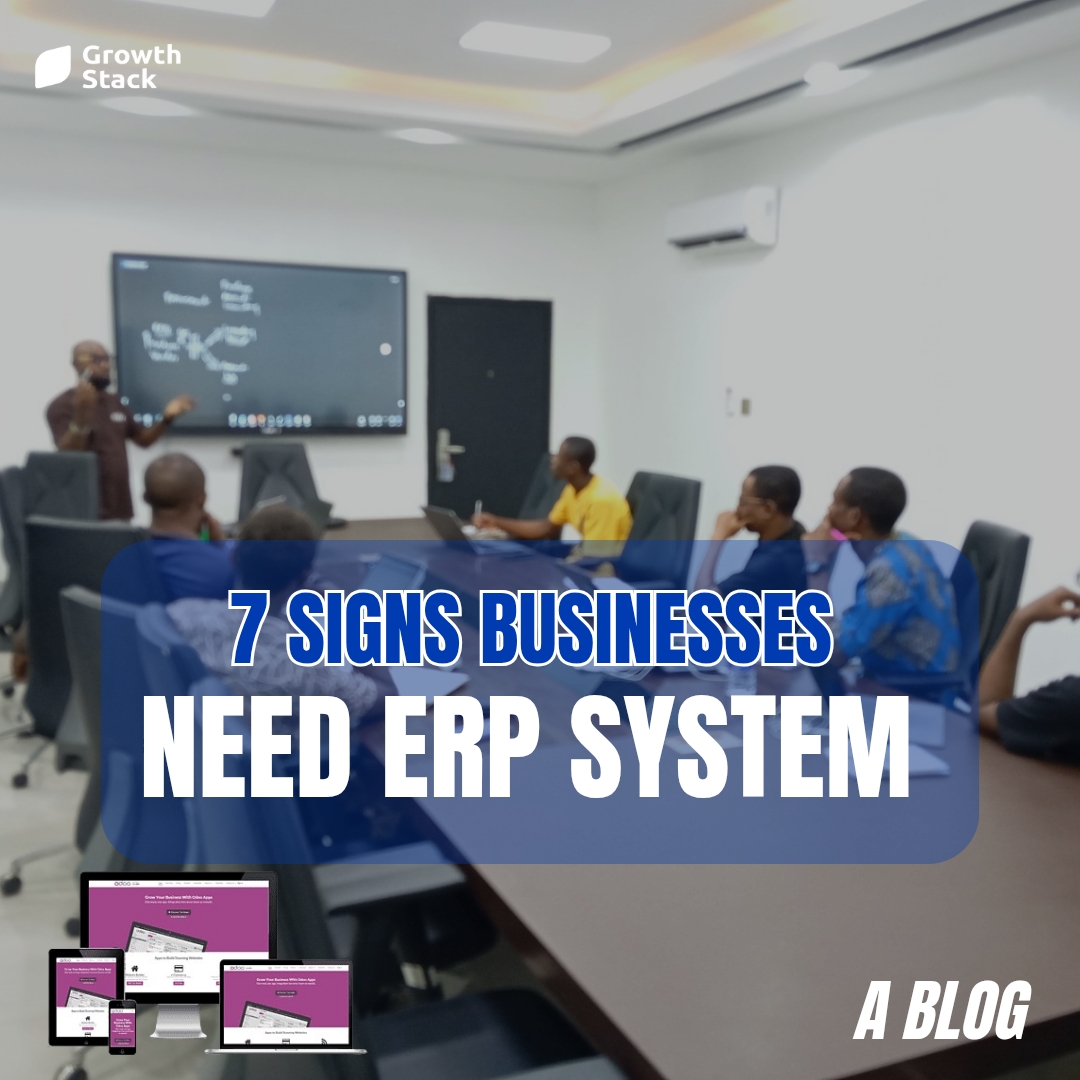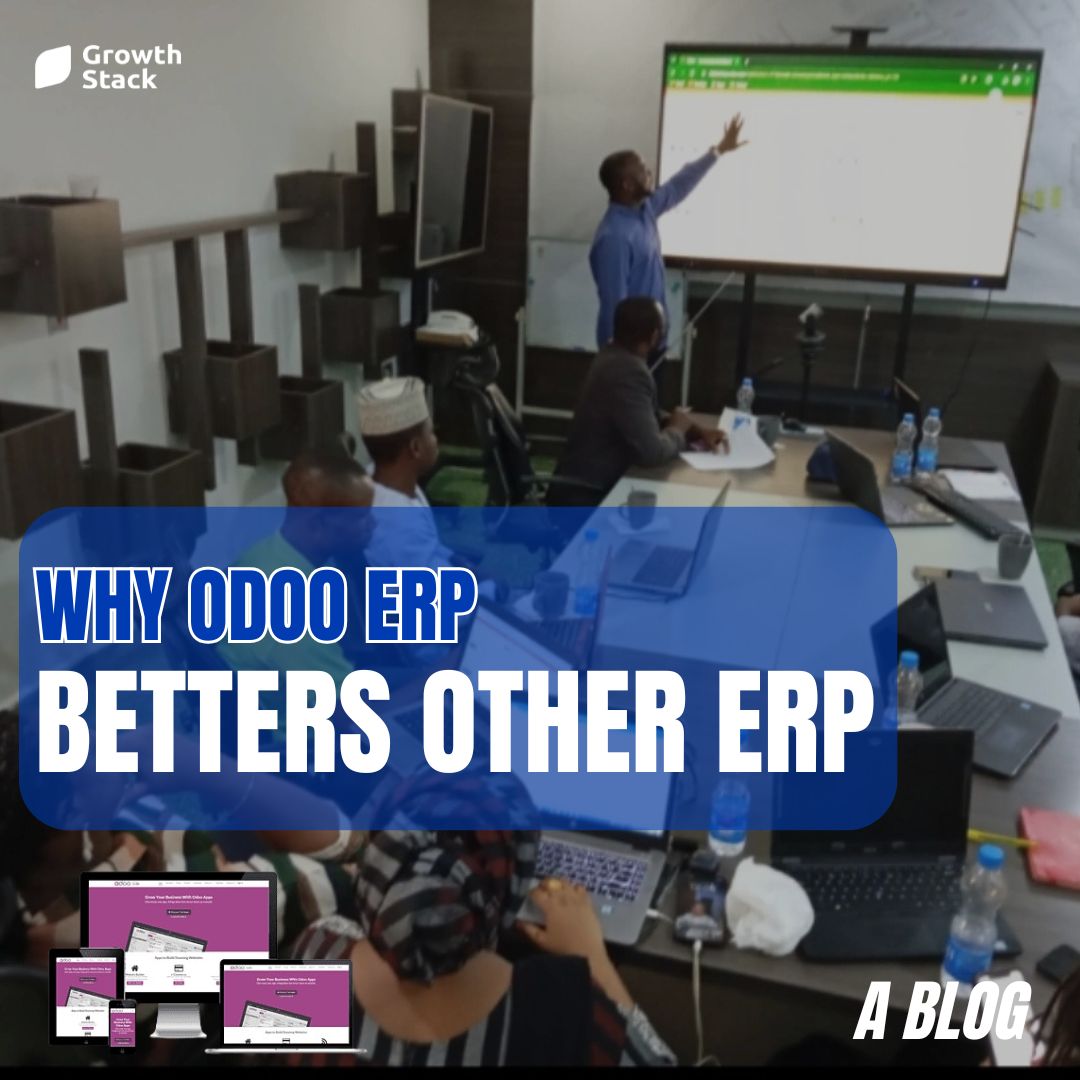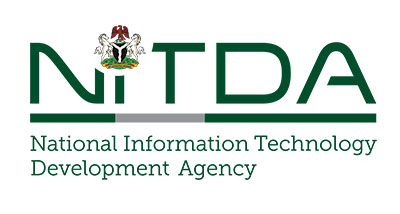Choosing a new ERP (Enterprise Resource Planning) software for your organization can be a daunting task for a CIO, CFO, IT Director, or anyone else. A large-scale implementation of ERP software can have a positive or negative impact on an organization, depending on how well it fits the business. This article is about how to choose ERP software for any organization
With words like “optimize”, “streamline”, “automate”, “business intelligence” and “AI”, there are several big ERP names in the industry. So how does one evaluate an ERP to see if it is right for the company?
My ERP consulting career spans nearly a decade and several ERP implementations. I have seen ERP successes and failures from the ground up.
ROI
An ERP system is costly. ERP implementations can cost anywhere from N5,000 for a small cap company to N100,000,000 for a global large cap company. ERP software, implementation, maintenance, and support are costly investments for any business, regardless of size.
Even if your current ERP system is outdated, buggy, slow, etc., you must ensure that the ERP software you select will yield a positive ROI. So, how do you calculate the ROI of an ERP system?
In a typical investment in a specialized manufacturing machine, where you have an initial investment amount, future payments from sales of a product, and expect it to produce “X” many parts over “X” years, you can calculate both net present value and ROI.
The ROI of an ERP is derived from increased efficiency and accuracy in data-driven decisions.
You can start quantifying cash inflows (or outflows) to the business by:
- Manual tasks that took 6 people to complete can be automated, allowing those 6 people to be used elsewhere.
- Miscounts during cycle counting resulted in “X” hours of re-counting and external auditing. We will save “X” Naira because of the new ERP functionality.
- Last year, production rework due to incorrect raw material picks or consumption cost this much. The new ERP with warehouse barcode scanning will reduce rework by “X”%.
These examples can help you understand the numbers you need to calculate ROI on the new ERP system and present them to the core steering committee or upper management peers who must approve and commit to the decision.
According to the Canadian Center for Science and Education’s study, top management buy-in is critical during implementation. According to their findings, “Top management support and commitment” was the number one critical success factor.
Alignment with corporate goals
Ensuring that the ERP you choose can help your company achieve its goals can help you focus your ERP search. Goals are often too vague and unmeasurable in a statement of work or request for proposal. Then, when they get their shiny new ERP system, they wonder if the money spent on it was worthwhile.
It’s great to have goals like “Unify disparate operations applications under a single integrated ERP solution,” but why? What does that do for the organization?
Is it because supporting so many disparate systems costs “X” and we want to unify data to save “Y”? Or does a cloud ERP solution provide savings in terms of software maintenance, upkeep, support, and scaling, while a physical ERP solution costs “X” and we expect “X” percentage cost growth in the coming years due to business growth?
Putting numbers to these vague nice-sounding statements will help you focus on the new ERP’s purpose and allow you to compare all ERP solutions.
If you have measurable goals and KPIs that you want to improve with ERP, you can track your progress over time. Then you can see if you failed.
Project Cost
ERP implementations are costly, and the budget can quickly spiral out of control due to scope creep and user requests for enhancements and integrations. According to McKinsey & Company, over 80% of ERP implementations go over budget.
Although I have been on several ERP implementations that came in under budget, it is common for ERP implementation budgets to be exceeded due to unforeseen issues, missed requirements, lack of ownership, and client or partner deliverables.
It should include:
- Costs of custom development, requirements gathering, design, configuration, data migration, security, testing, and deployment.
- In most cases, multiple environments are required to support implementation activities.
- Complementary devices are devices that integrate or are used in the complete solution (printers, tablets, registers, credit card readers, warehouse mobile devices, field service devices, IoT devices, etc.).
The post-implementation budget should include:
- Software licensing fees
- Cloud monthly fees – If you can afford it, I recommend paying for premium support for the first two years.
- Initiatives – These may include enabling or configuring modules not initially implemented. It may also include custom development or BI solutions not initially budgeted or scoped.
Scope And Requirements
Imagine your organization’s IT landscape with all of the modern Cloud ERP features, functionality, business intelligence, and integration capabilities.
In addition to the core ERP implementation, most companies do not have the budget or appetite for so many extras. Adding too much to the scope of an ERP implementation can cause delays, budget overruns, and headaches if not managed properly. It’s sometimes easier to just get the ERP in place for phase one and then tackle the cool stuff in phase two.
If possible, gather internal requirements before selecting an ERP. Giving a potential ERP partner a complete requirements traceability matrix allows them to prepare a more meaningful demonstration, a more accurate cost estimate, and saves time during the requirements gathering phase.
The partner must still gather all requirements, but it is a good start. Request a preliminary fit/gap analysis to determine which requirements may be gaps and which ERP will be the best fit for your business. Remember that the preliminary fit/gap is only an estimate and may change during the deep dive analysis sessions. The devil is in the details with ERP.
Compatibility with Related Apps
Beyond the ERP system, today’s companies have many business applications that users interact with and use to make daily business decisions. When selecting an ERP system, make sure it is compatible with these apps. The Microsoft Office Suite is the most widely used set of applications.
Most modern ERP solutions work well with Microsoft Word and Excel, including exporting data from the system to those programs. However, some ERP solutions go beyond that, allowing users to directly connect to the ERP and download real-time data into Microsoft Office documents. This type of standard ERP functionality can increase user acceptance and confidence in using and reporting from the system.
Businesses use applications like Facebook, Twitter, DocuSign, Gmail, Google Drive, Instagram, Microsoft Teams, OneDrive, Power BI, Salesforce, SharePoint, Survey Monkey, WordPress, and Zen Desk in addition to Microsoft Office applications. Custom connectors and APIs may add to the implementation cost. Choose an ERP that integrates with the majority of your business’s peripheral applications.
Self-Reporting
Self-service reporting is important for user adoption, IT department costs, and overall application efficiency. Finding the right ERP system depends on how easily users can create customized reports without a developer or BI analyst’s help.
Users will be less likely to resist change and embrace training if they can easily recreate or improve existing reports from the legacy system in the new ERP system. Self-service reporting also allows users to customize reports, standardize them, and distribute them across the organization.
Self-service reporting reduces the number of support tickets and requests for IT help. Instead of time-consuming requirements gathering sessions, custom report writing, testing, and deployment, IT can focus on high-priority issues.
Usability
Change management is a critical component of an ERP implementation, and organizations will spend thousands to ensure that users are ready, willing, and able to accept change. Change management is made easier by ERP software that is visually and usability friendly. A user-friendly application reduces resistance and pushback.
User-friendliness aids in user education. Users who enter a test environment early in a project are much more likely to become super users. This is because super users become advocates for the new ERP and thought leaders on how business processes should be revamped and optimized to support the new processes. The more user-friendly an ERP application is, the more willing users are to explore, try, and test it.
Community and Aid
This is a point that is frequently overlooked. Is the ERP application supported by a large community? In other words, are there plenty of resources available to help you, the IT director or executive, and the application users with minor issues and questions that may arise during and after the ERP implementation?
If there are few blogs, articles, and good information online, you may have to contact your partner for minor issues that a quick Google search could resolve. Depending on the number of tickets, contacting a partner for hourly support can add up.
Examine the community and support landscape by Googling some common ERP topics and business processes to see if there is any useful content. Check out this site’s articles on Dynamics 365 Finance and Operations.
Integration Ease
ERP applications frequently need to integrate with external applications. Integrations can take up a large portion of a project’s budget depending on their complexity. Technology, infrastructure, etc. can dictate the integration framework for ERP applications.
When choosing an ERP, research and understand how the integration framework works for some of your top competitors ERP applications. Then rank the level of complexity for each given tool provided by the ERP software and third-party software.
Does monitoring the integration once it’s up and running? It may be simple to build and run the integration, but if tracking execution runs, errors, and integration timing is difficult, you may want to reconsider the ERP solution.
Execution Partners
It’s difficult to distinguish between good, mediocre, and bad implementation partners for every ERP system. There are no published standard metrics for comparing partners. It’s difficult to assess because there are no Google reviews or independent survey companies that capture this data.
The best way to evaluate a partner is to simply ask their clients. Ask for referrals, testimonials, and references when evaluating partners, and then call those people to find out what they liked and disliked about their implementation partner.
Inability to find a referable customer for an ERP application may indicate a lack of good implementation partners.
Updates And Plan
How easily can updates to the application be installed and implemented? The question is not whether or not they will update, but when and how easily. How do you promote a software update to your production environment? Do you, your partner, or the ERP software company perform the update? This is a crucial question when considering the total cost of ownership.
This can add a significant burden to your IT department or cost if you have to let your partner do it.
Does the ERP software provider state their vision for the application’s future? Do they promote new functions and features? Do they provide enough release notes and documentation? It’s vital to know the answers to these questions because they could shape your future business practices.
Updates and changes
On my every ERP implementation, the client pledges to use standard functionality as much as possible, and the partner pledges to try to find workarounds using standard functionality. Despite this brave pledge, there will always be gaps between what the business needs and what the ERP can do.
In these cases, the standard application must be modified. Since this is the case for most ERP implementations, a good question to ask is how will my custom ERP development affect future updates? Does the ERP have a development framework that allows you to make changes without requiring a code merge for each update?
This allows for more complex modifications, but it also means you are touching the core codebase, which may change when an update is released. The external developer must trigger their code on certain exposed events in other ERP applications. This limits the complexity of modifications but also means that when a software update is released, your modification has not touched the core codebase and is not affected.
Takeaways
Choosing an ERP system doesn’t have to be difficult. When an organization is ready to begin the ERP search, learn everything you can about the top two or three applications you are considering and don’t be afraid to ask tough questions of your potential implementation partner.