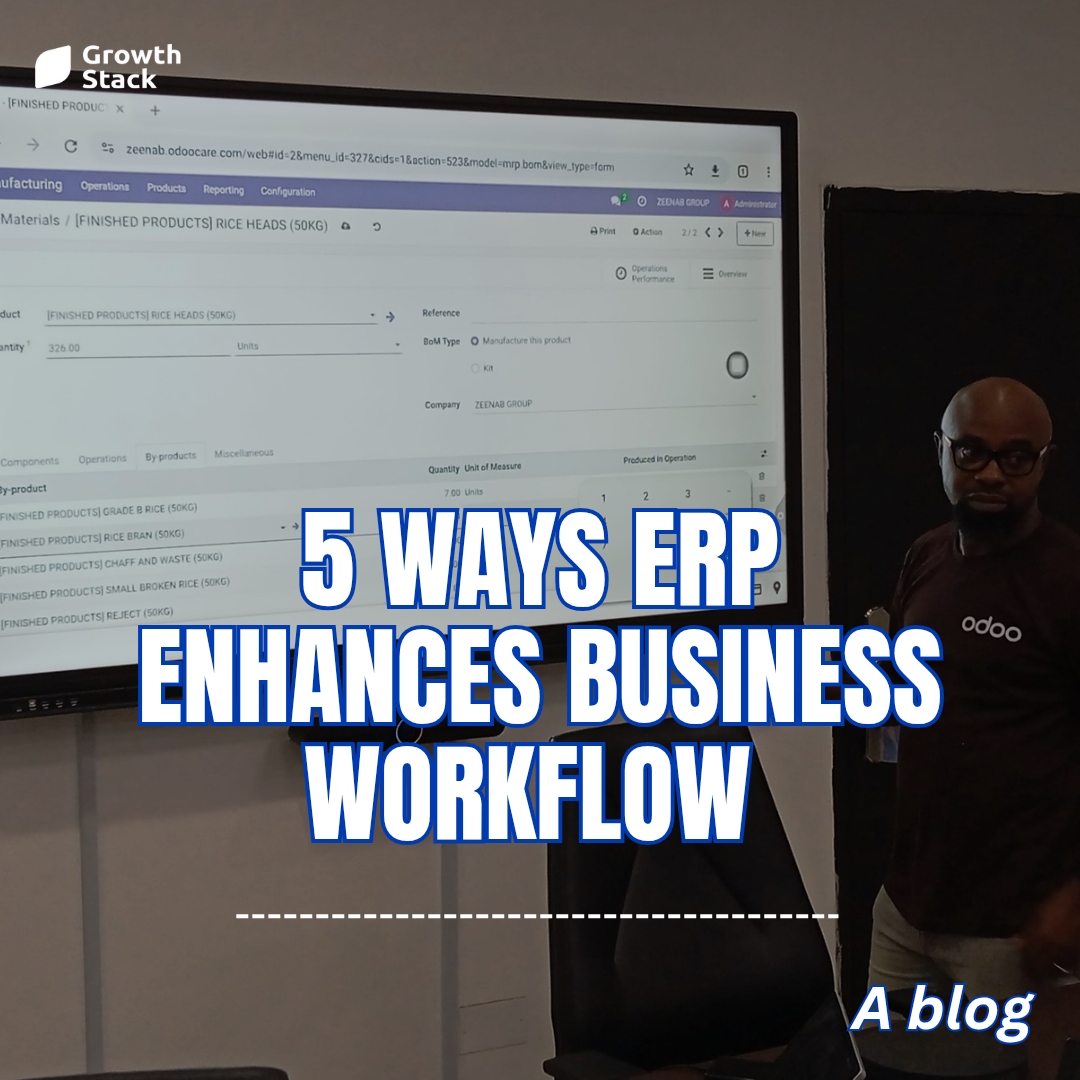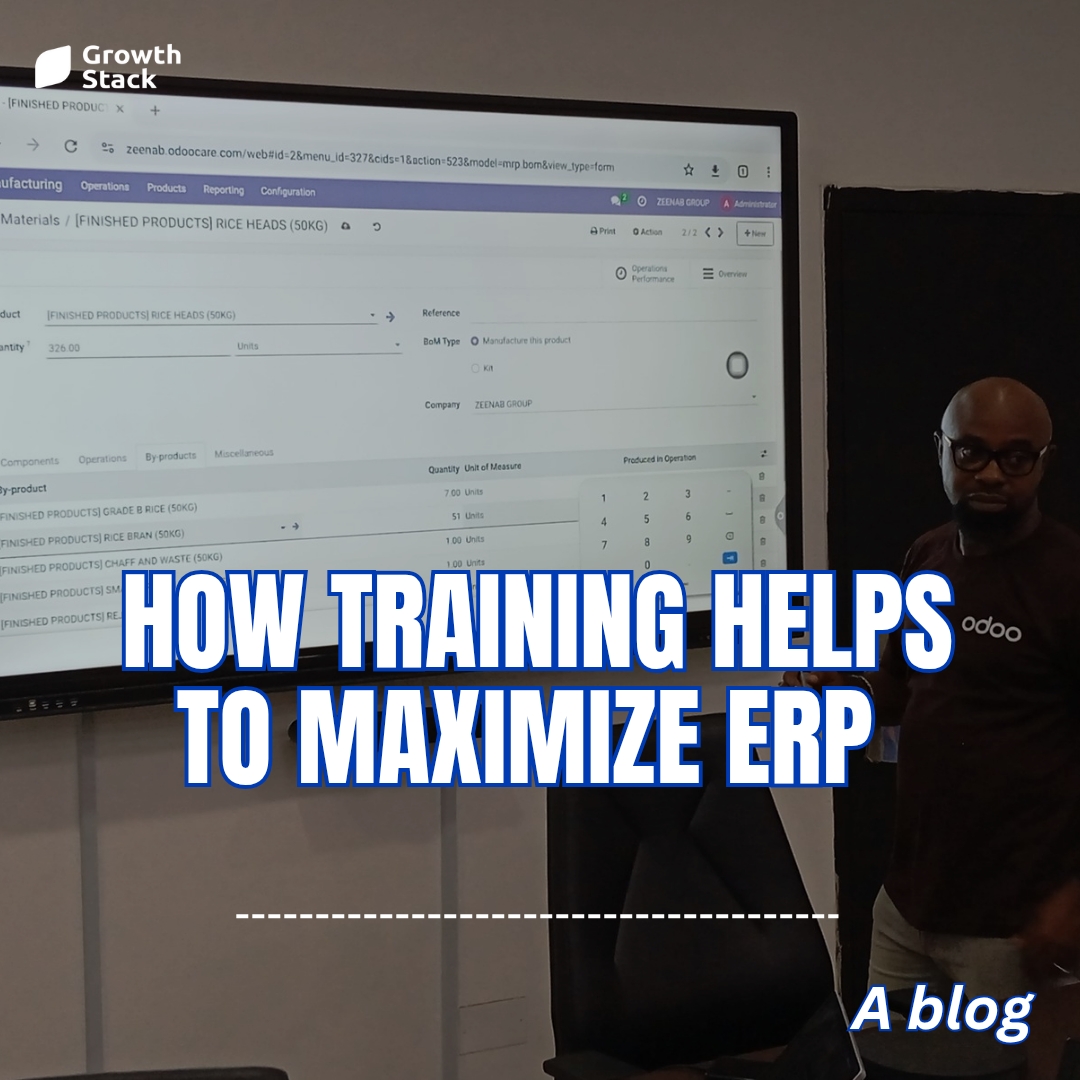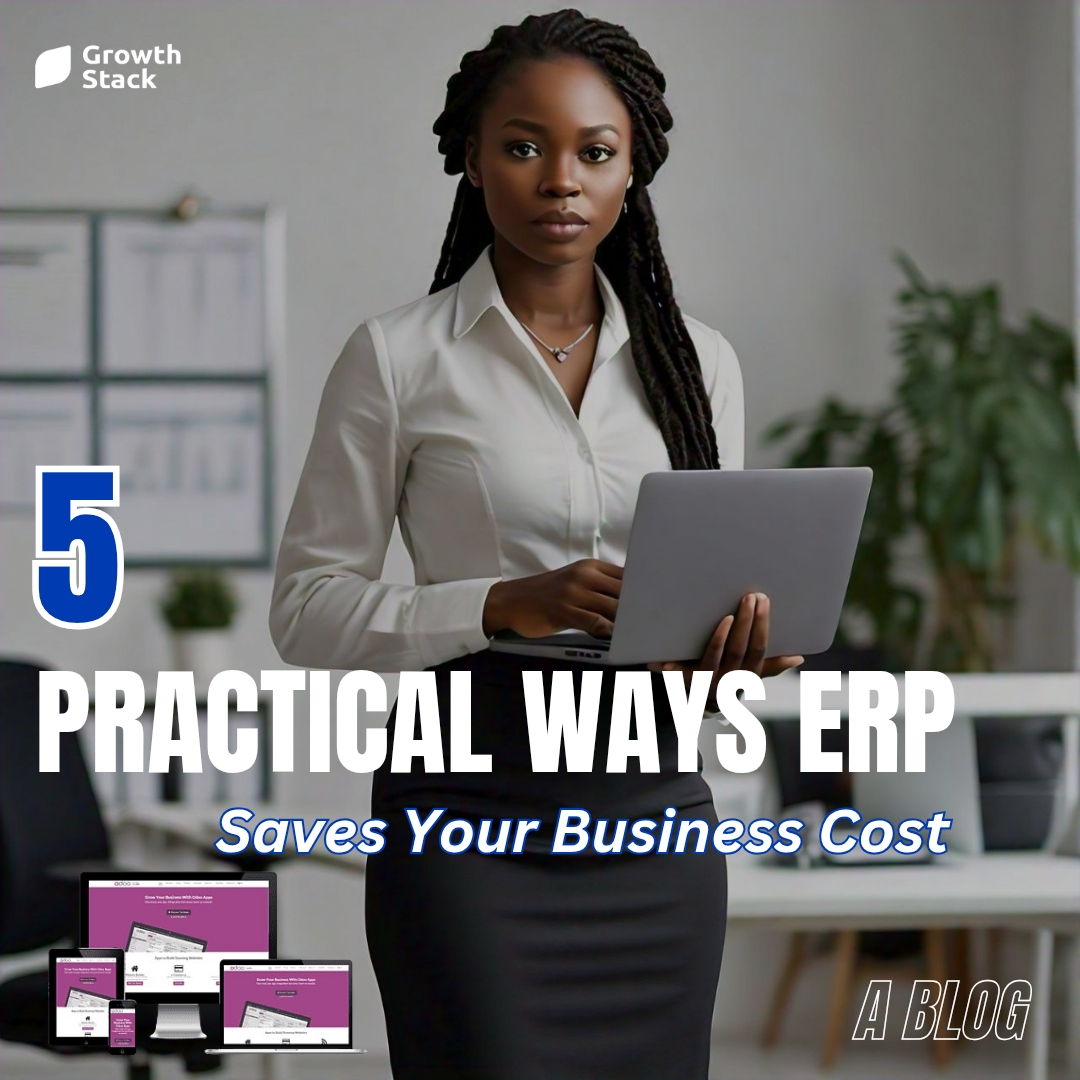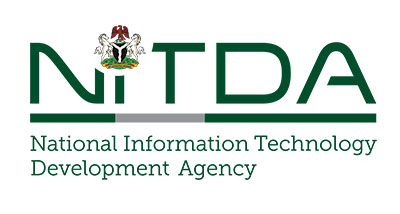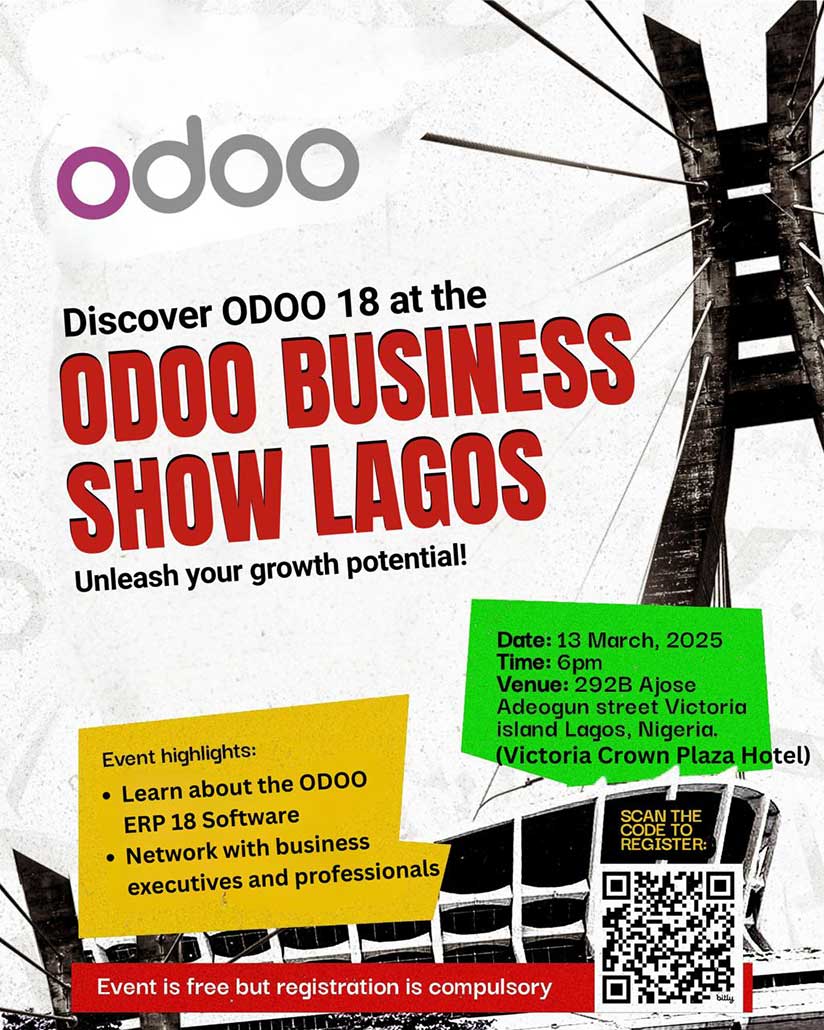“ERP Customization vs. Configuration: Which Approach Should You Choose?” – This article explains the difference between customizing and configuring ERP systems, helping you understand the impact on costs, timelines, and flexibility.
In today’s rapidly evolving business landscape, Enterprise Resource Planning (ERP) systems play a pivotal role in optimizing processes, enhancing data visibility, and driving growth. When implementing an ERP solution, organizations often face a critical decision: whether to customize or configure the system to meet their specific needs. In this article, we delve into the differences between ERP customization and configuration, and provide insights to help you make an informed choice.
Understanding ERP Customization:
ERP customization involves tailoring the software to align precisely with an organization’s unique processes and requirements. This often requires changes to the underlying code of the ERP system, resulting in a solution that is highly specific to the organization’s operations.
Benefits:
- Exact Fit: Customization allows organizations to match their ERP system seamlessly with their existing workflows and business practices.
- Competitive Edge: Organizations can gain a competitive advantage by incorporating unique features that are not available in standard ERP solutions.
- Addressing Complex Needs: For industries with intricate processes or regulatory requirements, customization can ensure compliance and efficiency.
Considerations:
- Cost and Time: Customization demands a significant investment of time and resources. It can extend implementation timelines and increase project costs.
- Maintenance Complexity: Custom code may require ongoing maintenance and updates, which can lead to higher long-term costs.
- Vendor Updates: Customized ERP systems might face challenges when integrating with new vendor updates, potentially causing disruptions.
Understanding ERP Configuration:
ERP configuration involves tailoring the system’s settings and parameters to align with an organization’s processes without altering the underlying code. It leverages the system’s built-in flexibility to accommodate various business needs.
Benefits:
- Faster Implementation: Configuration typically requires less time compared to customization, enabling quicker deployment and return on investment.
- Sustainability: Configured ERP systems are more likely to seamlessly integrate with future software updates from the vendor.
- Ease of Use: Since configurations utilize the ERP’s existing features, users are more likely to find the system intuitive and easy to navigate.
Considerations:
- Adaptation Limitations: Configuration might not accommodate extremely unique or complex business processes as effectively as customization.
- Standardization: Configured systems might not fully meet an organization’s unique needs, potentially requiring some process adjustments.
- Best Practices: Organizations might need to align certain processes with ERP best practices rather than tailor the system exactly to their existing workflows.
Choosing the Right Approach:
The decision between customization and configuration hinges on various factors unique to each organization’s needs and goals. Here are key considerations to guide your choice:
1. Process Complexity:
- Customization: Choose customization when your business processes are highly specialized and require unique features.
- Configuration: Opt for configuration if your processes can be aligned with industry best practices and existing system features.
2. Time and Budget:
- Customization: Be prepared for longer implementation timelines and potentially higher costs.
- Configuration: Configuration generally leads to faster implementation and cost savings.
3. Industry Requirements:
- Customization: Industries with strict regulatory compliance needs might lean towards customization to ensure adherence.
- Configuration: If your industry has well-defined standards, configuration might suffice without compromising compliance.
4. Scalability:
- Customization: Consider customization if your business model requires scalability with unique features.
- Configuration: Configuration enables faster scalability as the system’s core structure remains intact.
5. User Experience:
- Customization: Tailoring the system to users’ exact needs can lead to a highly intuitive and user-friendly experience.
- Configuration: Well-designed configurations also offer user-friendly experiences, though they might not be as exact.
6. Vendor Updates:
- Customization: Customized systems might face challenges when integrating with new vendor updates.
- Configuration: Configured systems are more likely to seamlessly adapt to vendor updates.
Conclusion:
The choice between ERP customization and configuration is a critical one that impacts implementation timelines, costs, and system functionality. Organizations must weigh their unique needs, budget, and industry requirements to make an informed decision. Customization offers unparalleled precision but demands more resources and time. On the other hand, configuration provides a faster and cost-effective approach that aligns with industry best practices. By carefully assessing your organization’s goals and processes, you can choose the approach that best supports your long-term growth and operational efficiency.