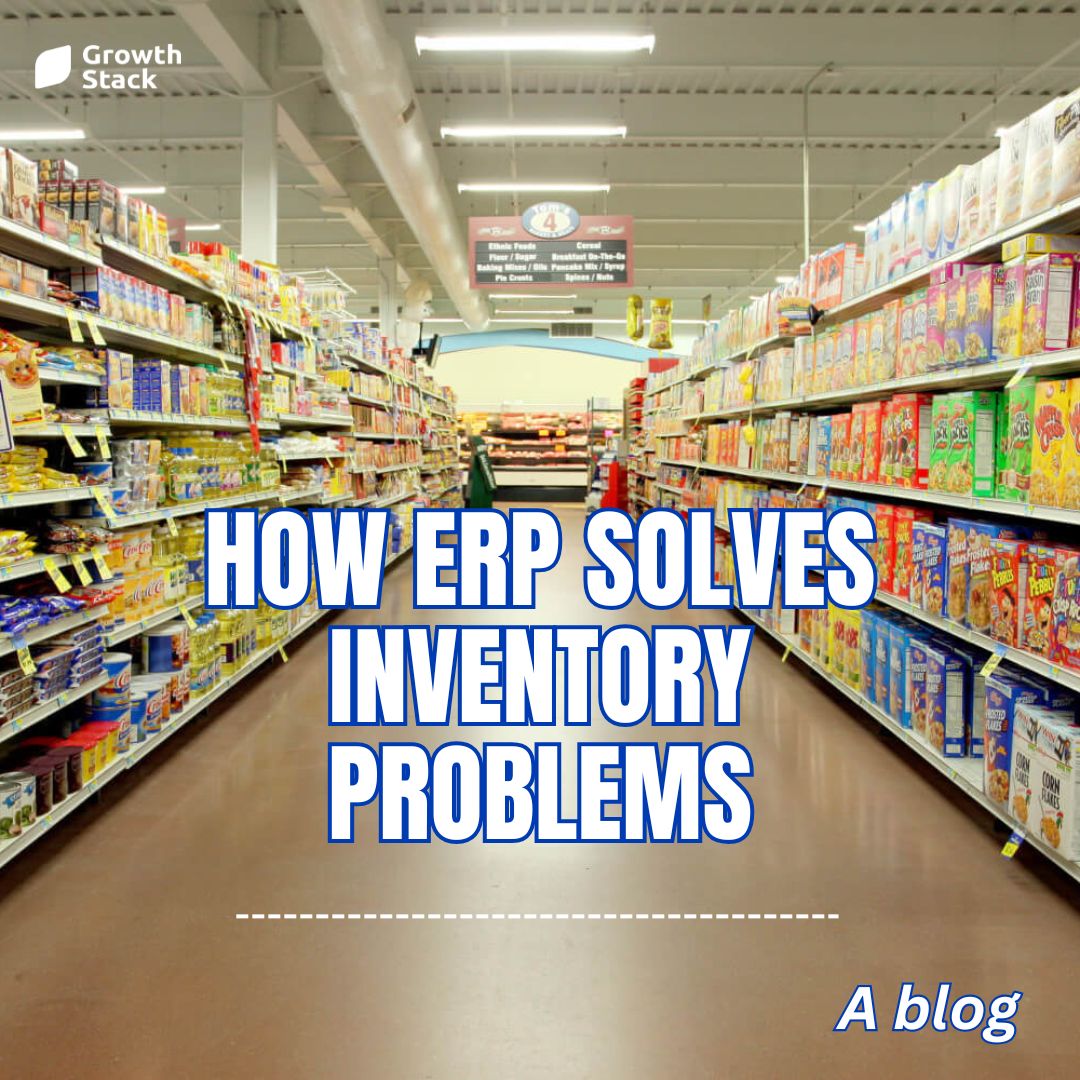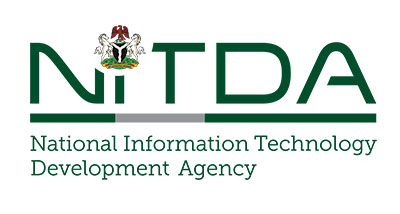Let’s dive in and look at some ERP systems FAQs, but first, some background information. The popularity of enterprise resource planning (ERP) software, which unifies different parts of a company, shows no signs of slowing down. Because data is ERP’s primary medium of exchange, many unanswered questions and false beliefs persist about the technology.
An increase from $25.81 billion in 2018 to $78.40 billion in 2026 represents a CAGR (compound annual growth rate) of 10.2%, as reported by Allied Market Research. This demonstrates the benefits and ROI that companies of all sizes have gained from implementing ERP systems. Taking the time to learn about ERP Software can help you make informed decision in choosing the right software to grow your business faster.
1. What is ERP Systems?
An ERP system, or enterprise resource planning system, is essentially a giant database that consolidates and analyzes information from a variety of different inputs. Rather than having separate databases for each division of a company, an enterprise resource planning system can unite them all into a unified database. With the right ERP implementation, manual processes can be automated and thus made more efficient.
How It All Fits Together in ERP Systems
In general, ERP programs function by centralizing all of an organization’s data in one place. Given the complexity of ERP software and the diverse needs of businesses, it would be extremely challenging to provide a comprehensive explanation of how ERPs function in all possible business contexts.
Financials, HR, sales management, BI, and CRM sections can be found in nearly every ERP system. Afterwards, most ERP solutions feature supplemental modules or add-ons tailored to the requirements of individual businesses or industries. Management of production, distribution, stock, and supply would be a few examples. Thus, ERPs offer a plethora of customization options.
The ERP automates the gathering of information by importing data automatically from various business functions and modules into a single repository. With the help of this database, previously isolated systems can now share information with one another. Business intelligence and reporting are just two examples of how the data can be processed and analyzed inside the ERP.
2. How does ERP Systems work?
The data structure used by ERP systems is well-established and consistent. Here, data entered by one group is made immediately accessible to other groups within the organization that have access to it. It ensures that everybody is on the same page. To give just one example, a salon chain may have several locations that share both stock and employees. When information such as product quality, sales, and employee counts are entered into an ERP system, it is formatted to show which site the data originated from. The real-time information is then woven into the operational workflows and processes used by all divisions. Operations can make sure that staffing levels are in line with traffic patterns, while management can investigate why one location is more effective than another at reducing waste. Sales and rents can be compared by the finance department to help executives make the decision to merge.
When an organization has modules for all of its core processes, and all of that data is entered promptly and correctly, that’s when the system really shines. Stakeholders benefit greatly from having increased access to data. Integrations are typically possible when a company uses business systems from multiple vendors, allowing data to flow automatically into ERP. Then, this timely information can be incorporated into all applicable ERP deployments for the benefit of procedures and procedures.
3. How Can ERP help my Business Grow?
Using an enterprise resource planning (ERP) system, businesses can pinpoint underperforming or untapped divisions within the organization. Teams’ chances of spotting issues, such as a surge in demand for a specific product, an impending cash flow crunch, or late shipments from the supplier, improve when they have access to a large number of employees. If everyone is aware of the problem, they can take the necessary steps to fix it as soon as possible. Order processing, customer billing, and account reconciliations are just some of the time-consuming and prone-to-error processes that can be streamlined with the help of ERP software, which also provides teams with the data they need to work together effectively.
The greatest benefit of ERP, however, is that it provides a holistic view of the company’s health as well as detailed insights into a specific process or key performance indicator (KPI) by collecting and storing data, analyzing it for patterns, and then flagging any discrepancies that may require further investigation.
Information stored in an ERP system can be accessed from any device, eliminating the need for employees to rummage through stacks of papers and files on a desk. With a cloud-based enterprise resource planning (ERP), a warehouse manager can access the system from a mobile device while on the shop floor, and a salesperson can check stock while visiting a customer’s location.
Information that is always current because the ERP system is constantly being updated with new data from a wide variety of sources, such as when inventory is pulled, emails are sent to customers, or payments are posted. Because of this, leaders can make decisions based on the most recent information available.
4. Who are the people Using ERP Systems?
ERP software is used by organizations of all sizes and industries. The majority of their applications have been in the following sectors;
- Manufacturing
- IT Services
- Healthcare & Life Sciences
- Professional Services
- Non-Profit
- Media & Publishing
- Food & Beverage
- Health & Beauty
- Financial Services
- Apparel, Footwear, and Accessories
- Retail Outlet
- Restaurants & Hospitality
- Wholesale distribution
- Transportation & Logistics
- Software & Technology
- Education
- Consulting
- Oil & Gas and Energy
- Advertising & Digital Media
- Campus stores
All companies across various industries and with diverse business models have realized the advantages of ERP. These flexible solutions with extensive functionality can also cater to multiple organizations and requirements.
With an ERP, manufacturers can keep track of everything from raw materials to finished goods, from orders to payments, all while keeping tabs on how each department’s operations affect the others and the bottom line.
Through the ERP database’s centralized hub, retailers can keep tabs on stock, maintain rapport with customers, set prices, implement discounts, and coordinate sales across all of their channels, all with an eye toward maximizing revenue and decreasing expenses.
ERP allows logistics companies to streamline their operations by managing their fleets, optimizing their delivery routes, and partnering with the most qualified third-party logistics providers.
In addition to these more commonplace uses, ERP software is available for a wide variety of specialized fields, such as the fashion industry or fintech consulting.
5. What’s the Difference Between CRM, MRP and ERP?
Material requirements planning, also known as MRP, and customer relationship management, also known as CRM, are both specific sets of functionalities that are used in the manufacturing and marketing industries, respectively (CRM). An enterprise resource planning (ERP) system can incorporate all of a company’s processes and data into a single platform, including manufacturing management and customer relationship management capabilities.
However, some businesses may discover that what they really require is a dedicated customer relationship management application, highly specialized material requirements planning or manufacturing resource planning, or both, and that they are not yet prepared for the all-encompassing operations of an ERP system.
6. What Are the Advantages and Disadvantages of ERP?
Advantages of ERP
- An ERP can help businesses integrate and share information more effectively by removing barriers that prevent data from freely flowing between departments.
- Data entry and analysis are two examples of the kinds of manual tasks that ERP systems can replace.
- With ERP, businesses can improve their productivity and bottom line.
- An ERP is one unified platform from which an organization’s operations can be managed.
- In contrast to on-premises ERP systems, which require upgrading on a regular basis, cloud-based ERP can be automatically updated, ensuring that a company always has the most recent features available.
Disadvantages of ERP Systems
- ERP systems can be difficult to implement and costly to maintain. It can be difficult to realize a return on investment (ROI) from ERP software if it doesn’t meet the needs of your company.
- The implementation of an ERP can be challenging due to the complexity of the system itself and the need to train and educate users.
- It can be costly to maintain an on-premise ERP system, especially if the solution is getting on in years and needs to be tweaked to work around bugs.
7. What Are the Reasons for ERP Implementation Failure?
ERP implementation failures continue to occur, despite the fact that the failure rate has decreased in recent years. Common obstacles to a successful ERP implementation are outlined below.
These pitfalls are to be avoided by all organizations.
- Lack of leadership from the top
- Inadequate consideration of business requirements
- Poor fit between application software and business processes
- Inadequate implementation resources
- No change management plan
- Autocratic approach instead of collaborative
- Inadequate contingency planning
- Lack of due diligence when checking client references
- Unrealistic expectations for ROI and other ERP benefits
- Insufficient training for end-users and department stakeholders
- Deviating from plans in an attempt to cut costs
- No mid-to-long-term scalability
Growth Stack Consultants are trained to assist you avoid these pitfalls. Contact Us.
8. How Much Does it cost to Implement a new ERP system?
ERP implementation costs will vary greatly depending on a number of factors unique to each individual company or organization. The total cost of ownership includes the price of the licenses or subscription, as well as the cost of implementation.
Costs associated with implementing an enterprise resource planning system vary greatly depending on the size of the business; naturally, smaller businesses have more limited resources.
Some of the many factors that affect the final price of implementing ERP are:
- Software customization or business process re-engineering costs
- Public cloud, private cloud, or on-premise implementation
- “Big bang” rollout, phased rollout, parallel rollout, SaaS rollout options
- Data cleaning and data import costs from legacy systems
- Any business productivity disruption during the changeover from the previous system to the new ERP
- Human resources costs, including hiring an implementation specialist firm to help with implementation or covering for staff pulled away from typical tasks due to implementation duties
- Training for end-users, department heads, managers, etc.
- Additional network security and intrusion countermeasures, including disaster recovery plans for ERP
- Hardware upgrade or configuration costs
- Audits performed on current processes for alignment with business objectives
- Work required to comply with different compliance regulations, along with other standards demanded by specific industries or business sectors
- Additional business software integrations, such as AutoCAD, Office including different types of productivity programs
- Testing performed to ensure ERP stability before going live
- Negotiations taking place during the software selection process regarding the implementation